Using Token2 FIDO Security keys for NordPass account
NordPass password manager remembers complex passwords, auto-fills logins and online forms and lets you access it all from anywhere.Multi-Factor Authentication (MFA) is an extra security layer of security to your NordPass encrypted vault. Please note, that MFA will be enabled on your Nord Account. This means that you will be asked to authenticate yourself with an extra step whenever you try to log in to your Nord Account and access these Nord products: NordPass, NordVPN, and NordLocker. NordPass allows using Token2 programmable tokens and Token2 Security keys for two-step verification.
This article will walk you through the steps necessary to enroll in and use Token2 Security keys for Nord Account two-factor authentication..
Requirements:
• A Nord Account• Admin access to enable security keys(not required if security keys are already enabled)
• Modern browser supporting security keys
• A Token2 FIDO Security key
Enable an MFA method
1) Log into your Nord Account and choose Account settings.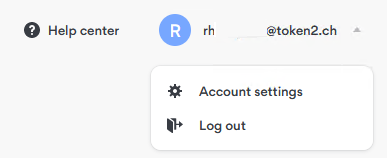
2) In Account settings, select Multi-factor authentication (MFA). Click "Manage MFA".
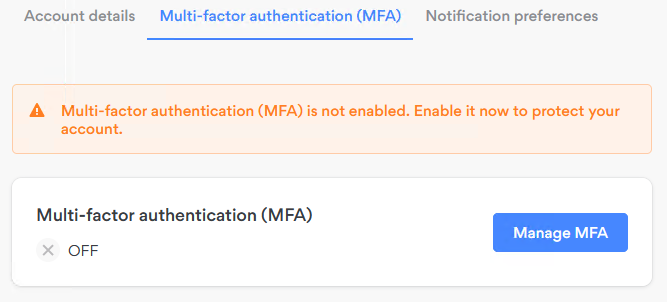
3) A window will appear, requesting a verification code. The code will be sent to your registration email. Enter it and select Verify.
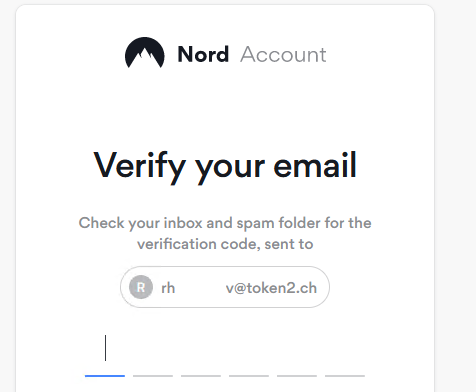
4) You will get redirected back to your Account settings. Click "Set up" on Security key.
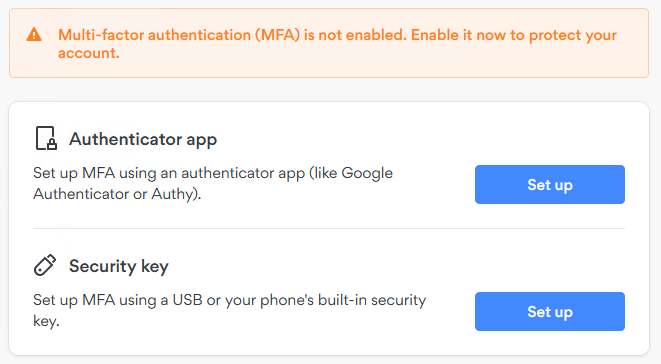
5) Insert the security key and click "Continue" on the registration wizard.
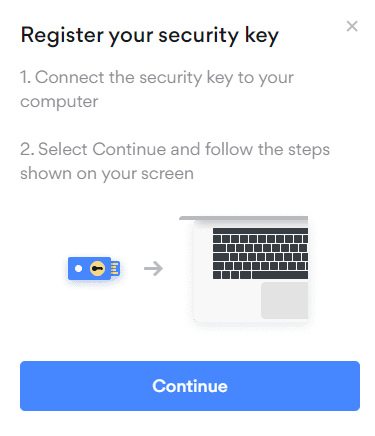
6) NordPass will start to identify the inserted key. If you have set up a PIN code on it you will be prompted to type it.
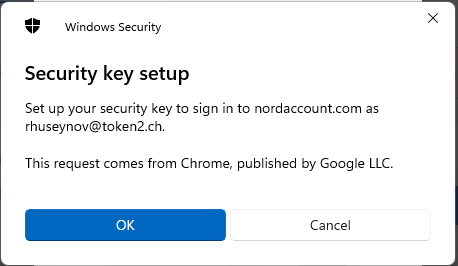
7) At this step, you will be prompted to press the button on the security key to complete registration.
Note: Security keys differ in exact instructions to activate them. Your key may require a tap or button press to activate registration.
8) Give a name for the enrolled security key and click "Continue"
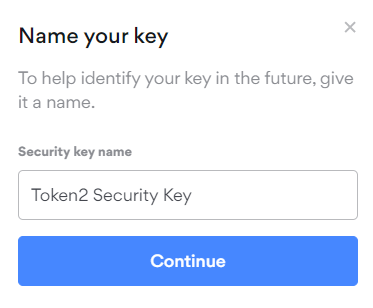
MFA is enabled on your Nord Account! Make sure to click on "Save backup codes" and save them. You will need to use the backup code if you are not able to access your Token2 security key.
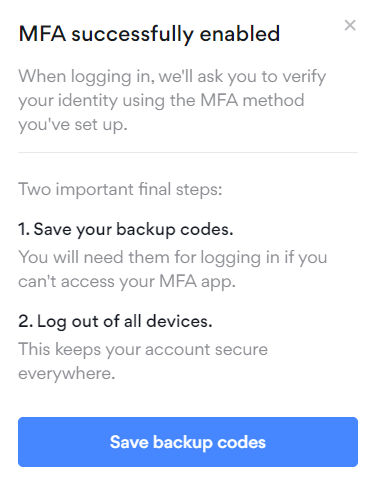
Subscribe to our mailing list
Want to keep up-to-date with the latest Token2 news, projects and events? Join our mailing list!
